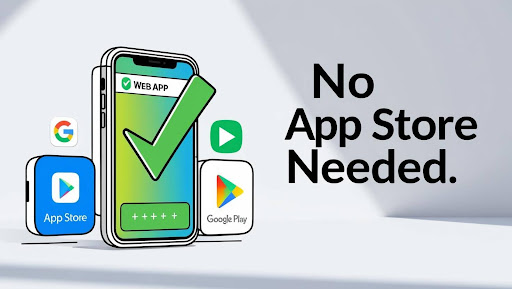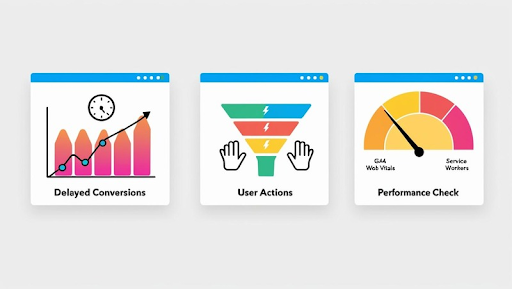It’s 2025, and the web isn’t what it used to be. Expectations are sky-high. Users want instant access, seamless interactions, and the same level of polish they get from their favourite mobile apps. And if your website can’t deliver, chances are they’ll bounce—maybe for good.
This is where Progressive Web Apps (PWAs) come in. They’ve been around for a while now, but over the last few years, they’ve evolved from a nice-to-have to a non-negotiable part of web development. Think of PWAS as the best of both worlds: the reach of the web with the slick performance of native apps.
But what makes a modern PWA truly progressive in 2025? Let’s break down the essential features your website needs to stay competitive, relevant, and downright impressive.
1. Offline First: Build for the Real World
Not every user has perfect connectivity. Whether it’s a subway commute or a rural location, slow or spotty internet is still a reality. A key strength of PWAs has always been offline functionality, but in 2025, it’s not just a perk—it’s expected.
What You Need:
- Service Workers: These act like a behind-the-scenes team, caching your web assets and intercepting requests so your app can still work without a connection.
- IndexedDB: Useful for storing complex data on the client-side. Think user profiles, form data, or even entire shopping carts.
- Background Sync: Automatically pushes updates or user actions to your servers once the device comes back online—no user intervention needed.
If your app freezes when the Wi-Fi drops, you’re already behind.
2. Installable Like an App – Without the App Store Hassle
One of the big draws of PWAs? They can live on a user’s home screen, launch in full screen, and run just like a native app—no App Store approval, no installation ceremony.
What You Need:
- Web App Manifest (manifest.json): This defines how your app appears and behaves—icons, colours, launch screen, display mode.
- App Shortcuts: Custom actions available via long-press (on mobile) or right-click (on desktop), e.g. “New Post” or “View Orders”.
- Window Controls Overlay: For desktop apps, this integrates your PWA into the system’s title bar, delivering a native-feel windowed experience.
In 2025, installability means more than a shortcut. It’s about ownership of your app—letting users treat it like a trusted tool.
Maximize Your Online Impact with The Ad Firm
- Local SEO: Capture the local market with strategic SEO techniques that drive foot traffic and online sales.
- Digital PR: Boost your brand’s image with strategic digital PR that connects and resonates with your audience.
- PPC: Implement targeted PPC campaigns that effectively convert interest into action.
3. Blistering Speed and Responsive Performance
Let’s not kid ourselves—speed is everything. If your page takes more than a couple of seconds to load, it’s game over. Google knows this, which is why Core Web Vitals play such a key role in search rankings and user experience.
What You Need:
- LCP, FID, CLS: These three metrics measure visual stability, interactivity, and load speed. Get these right.
- AMP Integration: Some sites are combining AMP’s speed with PWA functionality for lightning-fast delivery.
- WebAssembly (WASM): Ideal for compute-heavy tasks—like image editing or real-time collaboration—right in the browser.
A PWA in 2025 shouldn’t just load fast—it should feel instant.
READ ALSO: How to Score a Perfect 100% on Google Pagespeed Insights
4. Security by Design: HTTPS Is Just the Start
Security isn’t optional anymore—it’s foundational. Browsers are enforcing HTTPS-only standards, and users are more privacy-conscious than ever.
What You Need:
- SSL/TLS: Mandatory. If your site doesn’t load over HTTPS, your PWA simply won’t work properly.
- Security Headers: Add a layer of protection with Content Security Policy, HSTS, and Feature Policy headers.
- Permission Prompts Done Right: Be transparent when requesting location, notifications, or camera access.
Trust is hard to earn and easy to lose. A secure foundation keeps your users—and your data—safe.
5. Push Notifications That Actually Work (and Don’t Annoy)
Push notifications are a great way to bring users back. But only if they’re well-timed, relevant, and respectful.
What You Need:
- Push API + Notifications API: Together, they enable background alerts even when your site’s not open.
- Smart Triggers: Send messages based on user behaviour or inactivity, not random blasts.
- Improved Permission UI: Give users control over what they’ll get—and when. Explain the value before asking for access.
Used wisely, push notifications are a superpower. Used poorly, they’re a fast track to being blocked.
6. Works Everywhere, Looks Great on Anything
In 2025, users don’t just bounce between devices—they expect continuity. Start on a phone, finish on a laptop. Open on a tablet, pick up on a smartwatch.
What You Need:
- Responsive + Adaptive Web Design: Your layout should not only scale—it should adapt to different use cases.
- Cross-Device Sync: Via cloud services, Web Bluetooth, or NFC, you can keep experiences flowing across screens.
- Modern Media Delivery: Formats like AVIF and WebP reduce load times without quality loss.
A great PWA doesn’t feel like it’s tied to one device. It’s a companion across all of them.
Enhance Your Brand Visibility with The Ad Firm
- SEO: Enhance your online presence with our advanced SEO tactics designed for long-term success.
- Content Marketing: Tell your brand’s story through compelling content that engages and retains customers.
- Web Design: Design visually appealing and user-friendly websites that stand out in your industry.
7. Accessibility & Inclusive Design – Because Everyone Matters
Accessibility is about more than compliance—it’s about empathy. And Google’s increasingly rewarding sites that take this seriously.
What You Need:
- ARIA Attributes + WCAG Guidelines: Make sure screen readers, keyboard navigation, and other tools work out of the box.
- Voice & Gesture Navigation: Whether for accessibility or convenience, these are growing in popularity.
- Customization Options: Font sizes, contrast modes, motion reduction—let users tweak things to suit their needs.
If your PWA isn’t usable by everyone, it’s not finished.
READ ALSO: Designing for Accessibility: Best Practices for Inclusive Web Design
8. Harnessing the Power of the Modern Web
Today’s browsers can do more than just show web pages. The API ecosystem in 2025 allows your app to interact with hardware and local data like never before.
What You Need:
- Web Payment API: Streamlined, secure checkouts right in-browser.
- Contact Picker & File System API: Direct access to files and contacts for better UX—especially useful for productivity apps.
- WebAuthn: Goodbye passwords. Say hello to biometric or device-based login methods.
This isn’t the web we grew up with. It’s smarter, more capable, and ready for real work.
9. AI-Powered Personalization That Feels Thoughtful, Not Creepy
AI is everywhere now. But in PWAs, its real power lies in delivering personal, adaptive experiences.
What You Need:
- Predictive Recommendations: AI models can tailor products, content, or services in real time.
- NLP and Chatbots: Whether it’s voice navigation or customer support, NLP bridges the gap between human and machine.
- Dynamic Content Generation: AI tools can generate unique headlines, product descriptions, or even layouts on the fly.
The goal isn’t to wow with AI—it’s to serve users better with it.
10. Analytics That Actually Tell You What’s Going On
It’s not enough to track pageviews. In 2025, you need deep insights, especially when users go offline or engage intermittently.
What You Need:
- Progressive Analytics: Track delayed conversions and offline usage via Service Workers.
- Event-Level Monitoring: Use GA4 or similar platforms to monitor custom funnels, UI interactions, and session quality.
- Real-Time Performance Feedback: Integrate tools like Lighthouse and Web Vitals to catch issues before users do.
You can’t improve what you don’t measure. Make your analytics as smart as your app.
Strengthen Your Online Authority with The Ad Firm
- SEO: Build a formidable online presence with SEO strategies designed for maximum impact.
- Web Design: Create a website that not only looks great but also performs well across all devices.
- Digital PR: Manage your online reputation and enhance visibility with strategic digital public relations.
Looking Ahead: What’s on the Horizon?
PWAs won’t stop evolving. We’re already seeing signs of:
- Web XR: Augmented and virtual reality content delivered natively through browsers.
- Blockchain-based authentication: Decentralised ID verification without middlemen.
- IoT-ready PWAs: Interfacing directly with connected devices, from smart fridges to industrial sensors.
The line between “website” and “app” is blurring fast, and PWAs are leading that charge.
Final Thoughts
PWAs aren’t just a trend. In 2025, they’re the standard for any serious web experience. If your website isn’t leveraging these capabilities, you’re not just behind—you’re invisible to users who’ve come to expect more.
These aren’t just features. They’re expectations. Meeting them isn’t a technical challenge—it’s a strategic imperative.
So, whether you’re building from scratch or upgrading your existing site, start thinking like an app developer. Your users already are.