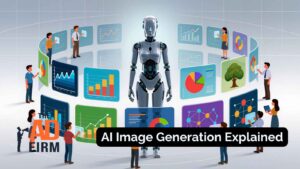Building a great website isn’t just about design or speed anymore; it’s about ensuring everyone can use it easily.
As we move into 2025, website accessibility is more important than ever.
In this guide, we’ll walk you through what website accessibility really means today, what steps you can take to improve it, and how to keep your site accessible as technology and guidelines evolve.
What Is ADA & WCAG Compliance and What Website Accessibility Means in 2025
If you’re building or managing a website today, you’ll often hear about ADA and WCAG compliance, but what do these terms really mean?
The Americans with Disabilities Act (ADA) is a U.S. civil rights law that prohibits discrimination against individuals with disabilities. In the digital world, this means many business websites must be accessible to people with disabilities, just like physical buildings must provide wheelchair access.
The Web Content Accessibility Guidelines (WCAG) are an internationally recognized set of standards designed to make websites usable by people of all abilities. They outline how digital content should be presented and structured to remove barriers and create a better experience for everyone. WCAG is updated regularly to reflect new technologies, helping businesses stay aligned with evolving accessibility needs.
Website accessibility in 2025 means:
- Making websites usable for people with visual disabilities: Some users may be blind, have low vision, or rely on assistive technologies like screen readers or magnification tools to browse digital content. Accessible websites ensure that all important information, from navigation menus to page descriptions, can be easily interpreted without depending on visual cues alone.
- Ensuring audio content is accessible for people with hearing loss: Some visitors may not be able to hear audio content, such as videos, podcasts, or voice-based instructions. Accessibility means offering alternative ways for users to access the same information, ensuring they aren’t excluded from key messages or experiences.
- Designing navigation that works for users with limited mobility: Certain users may have difficulty using a mouse, tapping touchscreens, or performing complex gestures due to physical conditions. Accessibility ensures that websites are built in a way that doesn’t require fine motor skills for critical actions.
- Supporting users with cognitive differences in understanding and interacting with content: Some users may process information differently, needing more time or simpler formats to fully understand a webpage. Accessibility means presenting information in a clear, predictable way that minimizes confusion and cognitive overload.
Best Practices for ADA & WCAG Compliance in 2025
Boost Your Business Growth with The Ad Firm
- PPC: Optimize your ad spends with our tailored PPC campaigns that promise higher conversions.
- Web Development: Develop a robust, scalable website optimized for user experience and conversions.
- Email Marketing: Engage your audience with personalized email marketing strategies designed for maximum impact.
Below are the key steps to designing for accessibility to make your site compliant, welcoming, and easy to use.
Use Strong Color Contrast
WCAG guidelines recommend specific contrast ratios, usually at least 4.5:1 for normal text and 3:1 for large text. Choosing contrasting colors also helps everyone, including mobile users and people browsing in bright outdoor conditions, to easily read your content.
How to do it:
- Use free online contrast checkers like WebAIM or Chrome extensions to test text against backgrounds.
- Stick with high-contrast color combinations, like dark text on a light background or vice versa.
- Avoid using color alone to convey meaning; use text labels or patterns as backup.
Add Alt Text to Important Images
Alt text is a short written description that explains an image to people using screen readers. Good alt text should quickly describe the image’s essential information without being too long or vague.If an image is purely decorative, leaving the alt text blank tells screen readers to skip it, which makes navigation easier.
How to do it:
- When uploading an image, always fill in the “alt text” field in your website platform (like WordPress, Wix, etc.).
- For important images, write what the image shows or communicates. e.g., “Family eating dinner at Italian restaurant.”
- For decorative images, such as background swirls or dividers, set the alt text to empty (alt=””).
Provide Captions and Transcripts for Multimedia
Captions let users who are deaf or hard of hearing understand video content. Transcripts turn podcasts and other audio content into readable text, making information accessible to those who can’t hear audio clearly.
Captions and transcripts also help users who prefer reading over watching or listening, making your content more versatile.
How to do it:
- Use video editing tools like YouTube’s automatic captions (and edit them for accuracy).
- For podcasts or audio-only media, provide a downloadable or on-page transcript.
- Always ensure captions are synced with the spoken content, not delayed or mismatched.
Make Your Website Fully Keyboard Accessible
Users should be able to move through menus, links, and forms using only the Tab and Enter keys. If any part of your website can’t be reached this way, it’s effectively “off-limits” for many users.
Elevate Your Market Presence with The Ad Firm
- SEO: Boost your search engine visibility and supercharge your sales figures with strategic SEO.
- PPC: Target and capture your ideal customers through highly optimized PPC campaigns.
- Social Media: Engage effectively with your audience and build brand loyalty through targeted social media strategies.
How to do it:
- Test your site yourself: unplug your mouse and try navigating using only your keyboard.
- Make sure visible focus indicators (like an outline) show users where they are when tabbing through content.
- Fix any interactive elements (like dropdown menus) that don’t respond to keyboard controls.
Use Clear Headings and Logical Content Structure
Headings aren’t just about bigger font sizes, they’re crucial for helping users and screen readers understand how your content is organized.
This also helps search engines better index your pages, boosting your SEO.
How to do it:
- Start each page with one H1 (main title), followed by H2s (major sections) and H3s (sub-sections) in order.
- Don’t skip heading levels (like jumping from H1 straight to H4).
- Use headings consistently to break up long sections and guide the reader’s journey through your page.
Design Forms That Are Easy to Navigate
Forms should be easy to understand, simple to complete, and accessible to all users, including those using screen readers.
When users make a mistake, clear and friendly error messages help them fix it quickly, without confusion.
A poorly designed form can cause frustration and lost conversions.
How to do it:
- Label every form field clearly, such as “Email Address” instead of just “Email.”
- Use visible and meaningful instructions (e.g., “Password must be at least 8 characters”).
- If a user makes an error, highlight the issue near the field, not just at the top of the page.
Manage Pop-Ups and Dynamic Content Properly
Pop-ups and automatically changing content can easily disrupt users, especially those who use screen readers or navigate by keyboard. Unexpected shifts in content can cause users to lose their place or miss important information.
How to do it:
- Allow pop-ups to be dismissed easily with a keyboard (like pressing ESC or Tab to a close button).
- Warn users before auto-refreshing or moving major sections of a page.
- Keep dynamic updates (like error messages) within context so users stay oriented.
Make Accessibility Part of Your Website’s Growth Strategy
Accessibility isn’t just about meeting legal standards, it’s about building a website that reaches more people, builds trust, and drives lasting growth.
At The Ad Firm, we integrate ADA and WCAG accessibility into every part of your SEO, WordPress web design, and conversion optimization strategy.
Streamline Your Digital Assets with The Ad Firm
- Web Development: Build and manage high-performing digital platforms that enhance your business operations.
- SEO: Leverage advanced SEO strategies to significantly improve your search engine rankings.
- PPC: Craft and execute PPC campaigns that ensure high engagement and superior ROI.
An accessible website helps you expand your audience, protect your brand’s reputation, and improve your search engine performance. We’ll help you identify barriers, create seamless user experiences, and future-proof your site as standards evolve.
With our expertise in SEO, web development, and digital marketing, we make accessibility a natural part of your online success. Ready to take the next step? Contact us today for a customized website accessibility consultation.