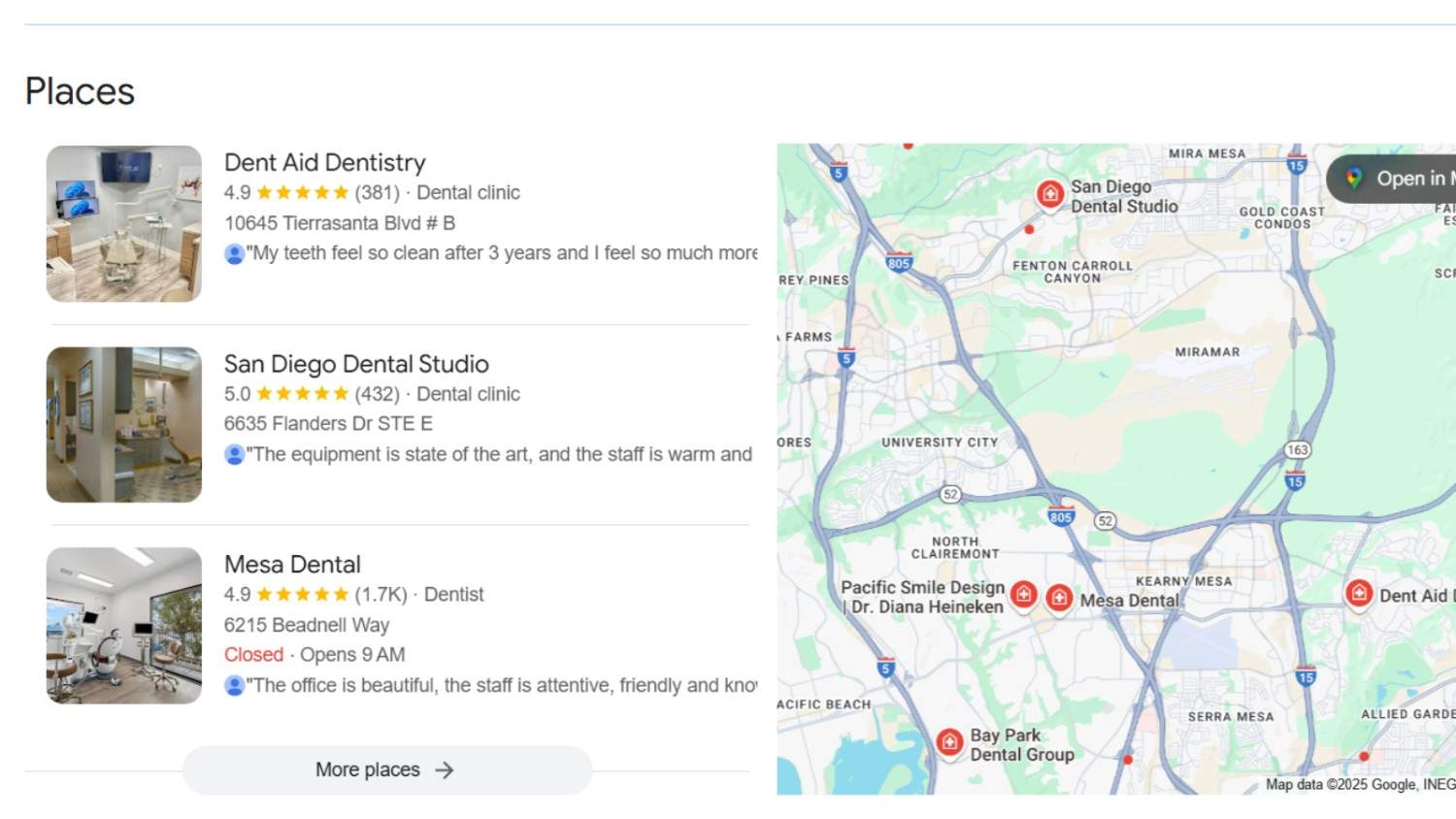If your business isn’t showing up on Google Maps or local search results, you’re likely missing out on potential customers. Many businesses still overlook one of the most essential tools in local visibility: Google Business Profile.
Many owners either haven’t claimed their listing or haven’t completed it correctly. This leaves room for competitors to capture traffic that could’ve been yours. It also leads to confusion for searchers who might find outdated or incomplete information.
In this guide, you’ll learn the exact steps to set up and verify your Google Business Profile properly. We’ll walk you through each part of the process so you don’t miss key details that influence how your listing performs.
Whether you’re starting from scratch or trying to fix a broken listing, this step-by-step breakdown will simplify the process. And if you ever need expert support, we’ll learn how comprehensive local SEO services can help you maintain and optimize it in the long term.
What is Google Business Profile
Google Business Profile (formerly Google My Business) is a free platform for managing your business’s appearance on Google Search and Google Maps. When users search for services near them, they often see your profile before even reaching your website.
It displays core details like your name, address, phone number, business hours, services, and customer reviews.
This tool is especially important because it connects you directly with customers who have local intent. These are people actively searching for a nearby business to call, visit, or book.
Having an appealing profile gives them the confidence to choose you over other listings. It also helps Google trust your business enough to show it more prominently in results.
Your profile becomes the digital front door to your business. It needs to be updated, verified, and complete so that people who find you in search know precisely how to take action.
Why Google Business Profile is Important for Your Business
Google Business Profile isn’t just a basic listing. It’s the gateway to local visibility. It helps your business appear in searches that lead to tangible actions like calls, visits, and bookings.
You’re missing out on valuable traffic if your profile is incomplete or inactive. The main reason? Because customers often decide where to go or whom to call based entirely on what they see in the local results panel.
Elevate Your Market Presence with The Ad Firm
- SEO: Boost your search engine visibility and supercharge your sales figures with strategic SEO.
- PPC: Target and capture your ideal customers through highly optimized PPC campaigns.
- Social Media: Engage effectively with your audience and build brand loyalty through targeted social media strategies.
Additionally, why it matters includes these reasons:
- Helps users quickly find your business details in search and Maps
- Builds trust through genuine customer reviews and business transparency
- Drives direct actions like phone calls, website clicks, and directions
- Increases your chances of winning in Google’s map pack for key local queries
A proper Google Business Profile does more than inform. It positions your business where high-intent users are already looking. Done right, it works as a 24/7 digital salesperson. Visibility starts here, and so does local trust.
Set Up Your Google Business Profile in 5 Easy Steps
Setting up your Google Business Profile the right way is critical. Each step you complete adds credibility, improves visibility, and helps attract the right customers. Here’s how to get started and ensure nothing gets skipped along the way:
Step 1: Creating Your Google Account and Accessing Business Profile Manager
Start with a Google account. This can be your existing email, but if possible, create a dedicated business email through Gmail for better organization. Then visit Google Business Profile Manager to start the process. Click “Manage Now” and follow the prompts.
If your business has been listed before, you’ll be prompted to claim it. If not, you’ll be creating a new listing from scratch.
For example, if you’re opening a new pet grooming salon in Scottsdale, use your new Gmail, log in to Profile Manager, and begin with your official business name and details. Keep this login info secure, as it will control your entire profile.
Step 2: Adding Your Business Name, Location, and Contact Information
Enter your business name exactly as it appears in your branding and signage. Don’t include keywords or extra details that could confuse users or violate Google’s guidelines. Then add your address or choose “no location” if you’re a service-area business.
Next, input your contact information, phone number, and business website. For example, a mobile notary service in Sacramento should mark its address as hidden but specify its service area accurately and include a mobile number that clients can reach quickly.
REMEMBER: Always double-check this data before proceeding.
Step 3: Selecting Your Business Category and Service Areas
Choosing the right category is crucial. It tells Google what your business does and helps match your listing to relevant searches. Use specific terms—don’t just write “store,” choose something like “organic grocery store” or “vintage clothing shop.”
Streamline Your Digital Assets with The Ad Firm
- Web Development: Build and manage high-performing digital platforms that enhance your business operations.
- SEO: Leverage advanced SEO strategies to significantly improve your search engine rankings.
- PPC: Craft and execute PPC campaigns that ensure high engagement and superior ROI.
After that, define your service areas. These cities or regions you serve are significant if you don’t operate from a storefront. For instance, a landscaping company based in Anaheim might serve the broader Orange County area.
Listing these cities ensures you appear in searches beyond your core zip code.
Step 4: Uploading Photos, Videos, and Writing Your Business Description
Visual content adds credibility and helps users feel confident about your business. Upload images of your storefront, staff, interior space, products, and services. Use high-resolution photos and avoid stock images.
Also, it is advisable to add short video clips if you have them. These assets influence user trust and engagement.
Now write your business description. This section should be clear, direct, and keyword-conscious. Mention what sets you apart and the services you offer. For example, a chiropractic clinic in Irvine could highlight “personalized pain relief and wellness plans for residents.”
Keep it relevant and natural. Strong descriptions also support conversion rate optimization by increasing users’ chances to take the next step.
Step 5: Setting Up Business Hours Attributes and Additional Details
Set your hours accurately, including lunch breaks or seasonal changes. List whether you’re open on weekends or offer after-hours service. These details help set the right expectations for customers.
Then, add attributes like “wheelchair accessible,” “free Wi-Fi,” or “women-owned” where applicable. These tags help users make quick decisions. If you offer online booking or accept walk-ins, indicate that too. For example, a barbershop in San Diego can benefit from listing “walk-ins welcome,” as it attracts spontaneous visits.
Review all your entries before hitting save. Small oversights in this section can lead to lost opportunities or mismatched user expectations.
How to Verify Your Google Business Profile
After setting up your profile, the next step is proving your business is legitimate to Google. This verification confirms that you are authorized to manage the business and its listing.
Without verification, your updates won’t appear publicly, and customers may see outdated or inaccurate details. Depending on your business type and location, Google offers different ways to verify.
Strengthen Your Online Authority with The Ad Firm
- SEO: Build a formidable online presence with SEO strategies designed for maximum impact.
- Web Design: Create a website that not only looks great but also performs well across all devices.
- Digital PR: Manage your online reputation and enhance visibility with strategic digital public relations.
To avoid confusion, let’s walk through what each step looks like so you know exactly what to expect and how to respond when prompted.
Step 1: Locate Your Business
Before you verify anything, double-check that your business information is complete and accurate. This includes your address, business category, and contact details. If Google detects inconsistencies or errors, your verification options may become limited or delayed.
Once everything is ready, log in to your Business Profile Manager and search for your business. If it’s already listed but unclaimed, you’ll be prompted to request access. If it’s new, you’ll move directly into the verification phase.
Step 2: Complete the Verification Process
Google will offer one or more verification methods based on what’s available for your profile. This commonly includes a postcard by mail, phone, text, email, or video verification. Each method has clear instructions, so follow them precisely to avoid delays.
For example, if you choose the postcard method, Google will send a physical card with a code to your business address. Once you receive it, log back into your profile manager and enter the code where prompted to complete the process.
Step 3: Allow Up to 5 Business Days for Processing
Once you’ve submitted your verification code, it may take a few days for it to be processed. Avoid editing your business information during this period, as it may reset the process.
Your listing should be published shortly if you’ve submitted everything correctly and your location is eligible. Check your email or dashboard for confirmation and the next steps.
Step 4: Verification Complete
Once approved, your Google Business Profile goes live to the public. Customers can now find your business, read your information, and leave reviews. You’ll also gain complete control over updates, insights, and interactions.
From here, regularly manage your listing to keep it accurate and optimized. It’s the foundation of local visibility and a significant factor in maintaining authority in your market.
Your Next Steps?
Setting up and verifying your Google Business Profile is just the beginning. To get real results, you must keep your profile updated, monitor performance, and stay on top of local SEO changes. That takes time and expertise that most business owners don’t always have.
Maximize Your Online Impact with The Ad Firm
- Local SEO: Capture the local market with strategic SEO techniques that drive foot traffic and online sales.
- Digital PR: Boost your brand’s image with strategic digital PR that connects and resonates with your audience.
- PPC: Implement targeted PPC campaigns that effectively convert interest into action.
This is where The Ad Firm steps in. We’re not just another digital agency. We offer tailored support to help businesses build trust, get discovered, and stay ahead in local search. If you’ve been considering hiring help, now’s the time to act.
This is how The Ad Firm can help you:
- We manage and optimize Google Business Profiles.
- We provide strategic SEO audits with real recommendations.
- We guide ongoing updates, posts, and review strategies.
- We track performance and deliver clear insights.
- We keep your listings aligned with current best practices.
Let our trusted digital marketing agency handle the heavy lifting so you can focus on running your business. Local visibility starts with action. Call us today and let’s talk about how we can help.