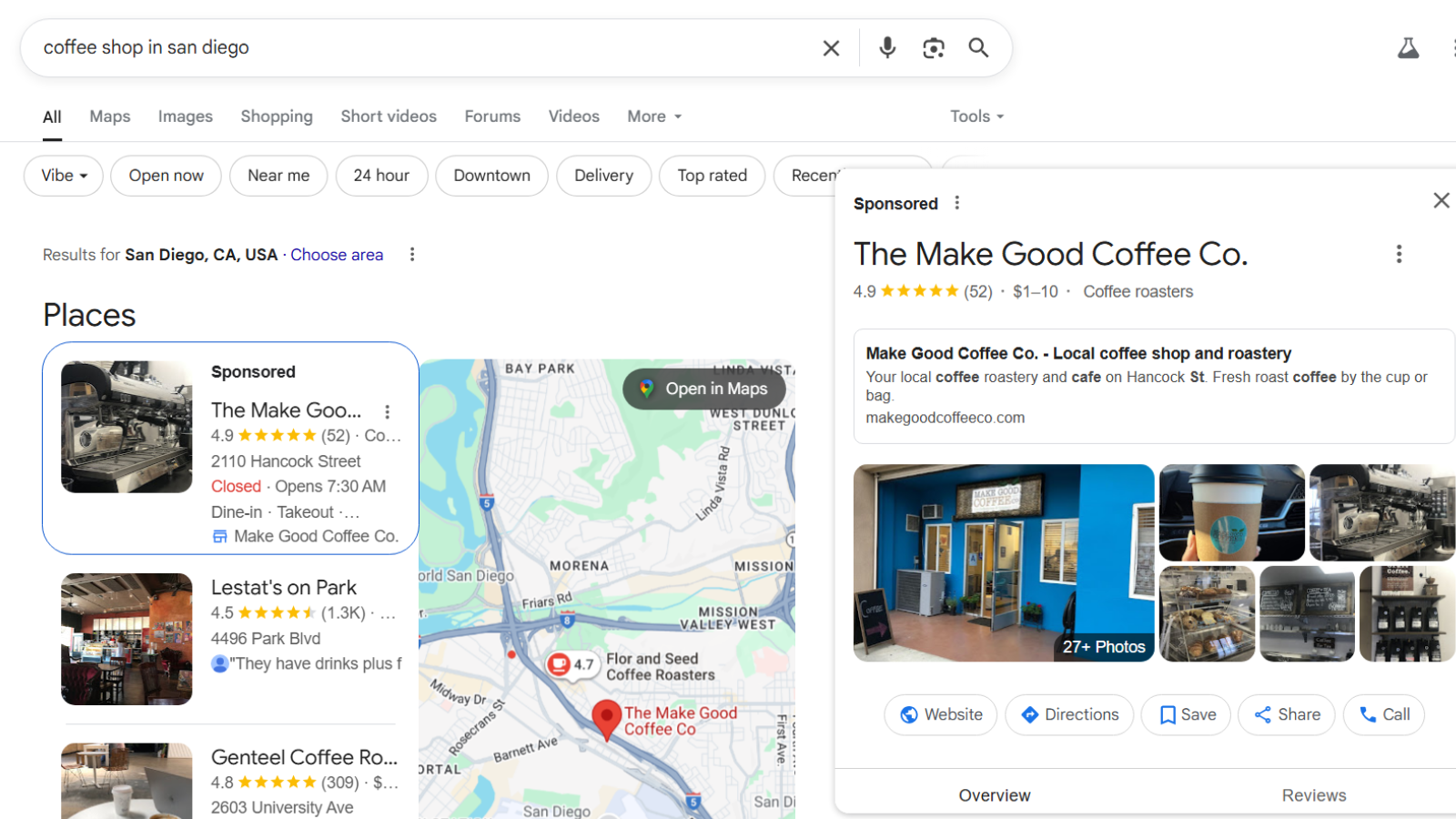If you’re managing multiple business locations, keeping each Google Business Profile up to date can become chaotic fast. Logging in and out of profiles, editing listings, responding to reviews, and tracking performance, all of it adds up.
Small errors like inconsistent hours or missed updates can cost visibility and customer trust. Without a solid system in place, you’ll likely find yourself constantly backtracking or putting out fires that never should’ve started.
To help you solve this, we’ll show you how to manage multiple Google Business Profiles effectively while staying sane. In this blog, you’ll learn how to streamline tasks, set up reliable workflows, and use automation without losing control.
Whether you’re running two locations or twenty, these strategies will help you stay on top of everything without burning out. If you’re considering investing in a reliable local SEO company, you’ll learn how they can support you with a high level of precision and consistency.
What is Google Business Profile and Why Does It Matter
Google Business Profile is a free tool that helps local businesses control how they appear in Google Search and Google Maps. It allows you to list your business name, hours, address, phone number, service details, reviews, and photos. This listing often becomes a customer’s first impression of your business, sometimes even before they visit your website.
When optimized correctly, a GBP can significantly boost your visibility in local search results. It plays a major role in Google’s local algorithm and can impact how your business ranks in the local map pack. Managing it well isn’t optional. It’s a competitive necessity.
Here are five reasons why Google Business Profile matters for local businesses:
- It influences your appearance in Google Maps and local search results.
- It helps customers find accurate information quickly, like hours and directions.
- It allows you to respond to reviews, improving your reputation and trust.
- It boosts local SEO signals through engagement and regular updates.
- It provides insights on how people find and interact with your listing.
If you’re not actively managing your GBP, you’re giving ground to competitors who are. It’s a key part of your local presence and directly ties into your digital reputation. Managing one listing well is important.
Enhance Your Brand Visibility with The Ad Firm
- SEO: Enhance your online presence with our advanced SEO tactics designed for long-term success.
- Content Marketing: Tell your brand’s story through compelling content that engages and retains customers.
- Web Design: Design visually appealing and user-friendly websites that stand out in your industry.
Managing many listings correctly is critical if you want to scale visibility and maintain trust across multiple locations.
Is Managing Multiple Google Business Profiles Possible
The quick answer is YES! It’s completely possible to manage multiple Google Business Profiles, no matter how many locations you oversee. The key is knowing that while it does take planning and consistency, it’s not outside reach for most businesses.
What usually derails people isn’t the number of listings but the lack of structure behind managing them. Once listings start piling up, even minor errors can snowball into lost visibility, missed reviews, and brand confusion.
If your goal includes winning visibility in Google’s map pack across different locations, then managing each profile well is essential. Google pays attention to consistency, responsiveness, and activity across profiles.
As long as you treat each listing as an asset and not just a box to check, managing them doesn’t have to feel impossible. It just needs the right foundation.
How to Sanely Manage Multiple Google Business Profiles
Managing multiple Google Business Profiles doesn’t have to mean sacrificing hours of your week or constantly switching tabs.
With the right setup and a few operational habits, you can keep every listing accurate, responsive, and high-performing without overwhelming yourself. The key is consistency and using systems that support scale without complexity.
Let’s break down the core tactics that help streamline multi-profile management without burning you out.
Set Up a Centralized Management System
Start with the basics: all listings should be housed in one place. Google’s Business Profile Manager allows you to manage multiple profiles from a single dashboard. Link all locations under one verified account to reduce login fatigue and data silos.
Use labels inside the manager to sort listings by region, service category, or team owner. That small step saves you time when bulk editing or filtering for performance checks. For example, a property management firm with listings across Southern California can label each listing by city and assign location managers access accordingly.
If you’re working with third parties or agencies, make sure to assign them the right user roles instead of sharing login credentials. That keeps things secure while still giving access to the right people.
Boost Your Business Growth with The Ad Firm
- PPC: Optimize your ad spends with our tailored PPC campaigns that promise higher conversions.
- Web Development: Develop a robust, scalable website optimized for user experience and conversions.
- Email Marketing: Engage your audience with personalized email marketing strategies designed for maximum impact.
Create Standardized Templates and Workflows
If every profile is handled differently, things fall apart fast. Standardizing how you update hours, respond to reviews, post updates, or upload photos eliminates guesswork and keeps your listings aligned.
Create templates for weekly posts that match your branding and message tone. Outline how your team should respond to reviews, positive or negative, using short scripts that can be adapted as needed.
For example, a fitness studio chain can rotate through a library of 15 branded post templates tied to class themes, promotions, or local partnerships.
Define a workflow for tasks like monthly profile audits, performance checks, and content refreshes. Having these steps documented reduces onboarding time and improves quality control.
Implement Smart Scheduling and Automation
Manual updates on multiple listings are a huge time sink. Instead, rely on automation tools where possible. Platforms like Local Viking, Yext, or Google’s tools let you schedule posts, monitor listing changes, and trigger alerts when things go off track.
Set up scheduled posts for events, seasonal promotions, or educational tips. For example, a dental chain might queue up a month’s worth of tips like “How to prep for a cleaning” across all profiles, staggered weekly.
Also, integrate with your CRM or appointment tool where possible so that changes to hours or availability reflect instantly. The less you have to log in and edit things manually, the more time you’ll save for more strategic efforts.
Monitor Performance and Address Issues Proactively
Staying on top of performance keeps your listings competitive. Track profile metrics like call volume, direction requests, and post engagement weekly. Use that data to tweak content or spot underperforming listings.
Create a quick dashboard in Google Looker Studio to visualize how each profile is doing. A multi-location auto repair chain, for example, might track which location gets the most photo views but the fewest reviews, then focus efforts there.
When reviews or edits come in, handle them quickly. Set alerts so nothing slips by. If you’re working with a trusted SEO company, they should help you build proactive review responses and optimize performance reporting so you don’t have to dig through numbers manually.
Transform Your Online Strategy with The Ad Firm
- SEO: Achieve top search rankings and outpace your competitors with our expert SEO techniques.
- Paid Ads: Leverage cutting-edge ad strategies to maximize return on investment and increase conversions.
- Digital PR: Manage your brand’s reputation and enhance public perception with our tailored digital PR services.
Build Sustainable Routines to Prevent Burnout
Even with systems in place, it’s easy to burn out if you’re trying to handle everything alone. Assign responsibility for each profile or region to team members with clearly defined roles. If you’re solo, build a repeating calendar to distribute tasks evenly across the week.
For example, block Mondays for review responses, Tuesdays for post scheduling, and Fridays for performance checks. That rhythm avoids overload and makes your week more predictable.
Use reminders and recurring tasks to stay on track. Treat it like a system, not a daily scramble. As you grow, bring in help, whether part-time support or an outside partner, before things get too messy to fix.
How The Ad Firm Can Help You Master Multi-Profile Management
Handling multiple Google Business Profiles can be a full-time job without the right structure. That’s where The Ad Firm steps in. We specialize in helping businesses simplify and scale local profile management while maintaining accuracy, visibility, and engagement.
Whether you have two locations or fifty, our systems and team keep your profiles running smoothly behind the scenes.
As a results-driven digital marketing agency, we tailor our support based on your setup, goals, and in-house bandwidth.
Our process blends automation with oversight, ensuring each listing performs consistently without draining your time. Here’s how we help clients stay ahead:
- Set up and configure centralized dashboards for full GBP access control.
- Build scalable SOPs and content calendars tailored for multi-location posting.
- Monitor and respond to reviews and updates in real-time.
- Track performance and fix issues before they impact visibility.
With our hands-on support and strategic guidance, you don’t have to worry about the logistics. You stay focused on your business while we keep each profile aligned with your brand and SEO goals.
That’s the advantage of working with a digital marketing agency that’s done this at scale and knows what works.
Final Thoughts on Multi-Profile Management Success
Managing multiple Google Business Profiles isn’t about doing more; it’s about doing smarter. When systems, processes, and tools are in place, profile management becomes routine rather than reactive. You avoid errors, increase local visibility, and deliver a consistent experience across every touchpoint.
Elevate Your Market Presence with The Ad Firm
- SEO: Boost your search engine visibility and supercharge your sales figures with strategic SEO.
- PPC: Target and capture your ideal customers through highly optimized PPC campaigns.
- Social Media: Engage effectively with your audience and build brand loyalty through targeted social media strategies.
If you’re serious about scaling your presence across different locations, don’t let profile management become a roadblock. Done right, it’s a competitive advantage, not a headache.
And if you need support putting that system in place, The Ad Firm is here to help.