If you’ve ever wondered what’s at the heart of a successful PPC campaign, it’s the power of well-chosen keywords. Especially the high-converting ones – they’re the game-changers. Here, we’re going to walk through how you can find these keywords and the big difference they can make in your PPC efforts.
Understanding the Basics of PPC Keywords
PPC (Pay-Per-Click) stands as a foundational strategy in digital marketing, with keywords forming its backbone. These keywords are more than just words; they represent the specific queries your potential customers use in search engines when they’re seeking products or services like yours. In PPC, selecting the right keywords is crucial, as they not only trigger your ads but also ensure that these ads reach the right audience. The effectiveness of your PPC campaign hinges significantly on how well these keywords align with user search intent and your offerings.
High-converting keywords are the superstars of a successful PPC campaign. They go beyond attracting traffic; they bring in the right kind of traffic, leading to higher click-through rates (CTRs) and conversions. These keywords effectively connect with users who are more likely to be interested in your products or services and are at a crucial decision-making stage in their buyer’s journey.
Starting with Keyword Research Tools
Embarking on keyword research is a journey filled with various tools at your disposal. These tools are the compasses guiding your digital marketing strategy, each offering unique features and insights. They range from basic utilities that provide a starting point with a preliminary list of keywords to advanced platforms that delve into the nitty-gritty of keyword performance and competition. Understanding which tool to use and when can make a significant difference in the effectiveness of your PPC campaigns.
Free Keyword Research Tools
- Google Keyword Planner: This tool is a fundamental resource in keyword research, widely used for its reliability and direct integration with Google Ads. It offers invaluable insights into search volumes and competition levels for various keywords, making it an essential tool for both beginners and seasoned marketers.
- WordStream’s Free Keyword Tool: Ideal for those starting their keyword research, WordStream’s tool provides a broad range of keyword ideas and essential data points. It’s particularly useful for getting a quick overview of potential keywords and understanding their basic metrics.
- Ubersuggest: If you’re looking for a tool that not only suggests new keywords but also provides insights into their potential impact, Ubersuggest is a great choice. It offers an intuitive interface for exploring keyword suggestions, search volume, and even content ideas.
Paid Keyword Research Tools
- SEMrush: Known for its comprehensive approach to keyword data, SEMrush is more than just a keyword research tool; it’s a complete competitive analysis platform. It allows you to see which keywords your competitors are ranking for and provides detailed insights into keyword trends and advertising data.
- Ahrefs: Ahrefs stands out for its extensive keyword database and detailed metrics, making it a favorite among SEO professionals. It provides in-depth information on keyword difficulty, search volume, and the potential traffic you could gain from ranking for specific terms.
- KWFinder: Specializing in long-tail keywords, which are essential for targeting niche markets with lower competition, KWFinder helps in identifying these less obvious but highly valuable keywords. Its user-friendly interface and precise data make it a great tool for those focused on long-tail keyword strategies.
- MOZ: Offering a comprehensive suite of SEO tools, MOZ is not just limited to keyword research. It provides a holistic approach to digital marketing with features that include keyword suggestions, site audits, and SEO optimization recommendations. Its keyword tool is particularly known for its accuracy and ease of use, making it a valuable asset for both keyword research and broader SEO efforts.
Each of these tools brings something unique to the table, and understanding their strengths can help you create a more informed and effective keyword strategy for your PPC campaigns.
Identifying High-Intent and Long-tail Keywords
High-intent keywords are the hidden gems in PPC campaigns, indicating a user’s readiness to take action, be it a purchase or a sign-up. They are specific, and pointed, and signal a user’s progression beyond casual browsing into the realm of decision-making. To identify these keywords, one needs to delve into the mindset of the target audience, understanding the specific terms they use when they are steps away from conversion.
Long-tail keywords, characterized by their specificity and length, are less competitive yet highly effective in targeting users who are closer to the point of purchase. These keywords align closely with user intent, offering a higher likelihood of conversion than more generic terms. The key to leveraging long-tail keywords lies in understanding the nuanced search behaviors of your audience and tailoring your keyword strategy to match these detailed queries.
Analyzing Competitor Keyword Strategies
It gives you insights into how they’re appealing to their audience, what kind of messaging and offers they’re using, and how they structure their call-to-actions (CTAs). It’s a valuable exercise because it can inspire your landing page optimizations and help you spot opportunities they might be missing.
How to Do It:
Start by identifying a few key competitors. Visit their websites and focus specifically on their landing pages – these could be pages they’re using for PPC campaigns, special promotions, or new product launches. Look at everything: the layout, the content, the images, and especially the language they use. Are they focusing on price, quality, convenience, or something else?
What to Look For:
- Headlines and USPs: What are the main messages? How do they position their product or service?
- CTAs: Are they clear and compelling? What kind of action are they encouraging?
- Design Elements: Is the page visually appealing? How are images and colors used to draw attention?
- User Experience (UX): Is the page easy to navigate? How quickly does it load?
- Social Proof: Do they have customer testimonials, reviews, or case studies?
The goal isn’t to copy what your competitors are doing but to learn from them. Maybe they have a really clear and concise way of explaining their product that you haven’t thought of. Or perhaps they’re using customer testimonials in a way that really builds trust. Take these learnings and think about how you can apply similar strategies or tactics to your own landing pages but with your unique twist.
Finally, keep an eye on these pages over time. Competitors might test different approaches or update their pages based on their own learnings. This ongoing analysis not only helps you keep up with the competition but can also provide ongoing inspiration for your own landing page strategies.
Leveraging Google’s Features for Keyword Discovery
Google’s own features offer a rich resource for uncovering effective keywords for your PPC campaigns. The autocomplete function, for example, is more than just a convenience feature. As you start typing a query, Google suggests the most common searches related to your initial input. These suggestions are based on real user data, reflecting the most frequent and recent searches. By paying attention to these suggestions, you can gain insights into popular queries that relate to your products or services. This can be particularly useful for identifying long-tail keywords that you might not have considered.
Additionally, the ‘Related Searches’ section, which appears at the bottom of the search results page, provides further insight into relevant queries. These are the terms that users often explore in conjunction with your initial search term. Moreover, Google Trends is another invaluable tool in this arsenal. It allows you to monitor the popularity of certain search terms over time and in different regions, offering a broader view of how certain keywords perform.
Evaluating Keyword Metrics
Evaluating keyword metrics is a critical step in refining your PPC campaign to ensure you’re targeting the most effective keywords. Among these metrics, search volume and Cost-Per-Click (CPC) stand out for their impact on campaign performance. Understanding and analyzing these metrics can guide you in selecting keywords that are not only popular but also cost-effective, balancing visibility with budget considerations.
Search Volume
Search volume refers to the number of searches a particular keyword receives over a given period, typically a month. It’s a vital metric as it indicates the popularity or demand for a keyword. High search volume suggests that a keyword is commonly used by your target audience, offering the potential for greater visibility.
However, high search volume can also mean increased competition. Thus, it’s essential to consider search volume in conjunction with other factors like relevance and competition level. Keywords with moderate search volume, but highly relevant to your specific audience, can sometimes be more effective, driving targeted traffic to your site.
Cost-Per-Click (CPC)
CPC, on the other hand, measures the cost you pay each time a user clicks on your ad using a specific keyword. This metric is crucial for budget management in PPC campaigns. Keywords with a high CPC can quickly exhaust your budget, especially if they don’t convert proportionally. In contrast, keywords with a lower CPC might offer a more cost-effective way to reach potential customers.
However, it’s not just about choosing the cheapest keywords; it’s about finding the right balance. Ideally, you want keywords that are not only affordable but also have a high potential for conversion. Analyzing CPC in tandem with other metrics like conversion rates and the keyword’s relevance to your campaign goals is key to making informed decisions.
Incorporating Negative Keywords
Incorporating negative keywords into your PPC strategy is like fine-tuning a musical instrument to ensure optimal performance. These keywords serve a defensive yet crucial role by preventing your ads from showing up in response to certain search queries that aren’t relevant to your product or service. This strategic exclusion helps in sharpening the focus of your campaign and directing your ads toward a more precise target audience.
By filtering out irrelevant searches, negative keywords reduce the chances of wasteful ad spend, ensuring that your advertising budget is invested in queries that are more likely to convert. This not only enhances the efficiency of your ad spend but also contributes to a higher overall return on investment, making it a smart and necessary practice in the art of PPC campaign management.
Structuring Keywords for Campaign Effectiveness
By grouping related keywords into coherent ad groups, you create a more targeted and relevant experience for users. This approach ensures that your ads resonate more precisely with the specific queries and interests of your audience. When a user’s search query closely matches the keywords in a well-structured ad group, the chances of engagement increase significantly.
This relevance not only improves click-through rates but also contributes to the overall quality score of your ads, which can lead to better ad placements and lower costs per click. Essentially, thoughtful structuring of keywords is a vital step in optimizing your PPC campaigns for maximum impact and efficiency.
Uncover New Keywords with Google Ads Search Terms
Dig into your Google Ads’ search terms report. It’s a goldmine for finding new, effective keywords and cleaning out irrelevant ones.
Here’s how to do it.
This is all about leveraging the data you already have in your Google Ads account. By checking the search terms report, you can discover what actual phrases or questions people typed into Google that led them to your ads.
Simply log into your Google Ads account, select a campaign, and navigate to the “Keywords” tab. Then, explore the “Search terms” section.
Pro tip: Focus on a manageable date range to avoid being overwhelmed. Two weeks is a good starting point for high-volume accounts.
This report can reveal a variety of search terms. Some might be directly related to your current keywords, while others could be unexpected but relevant phrases you haven’t targeted yet.
When you spot a high-performing search term, you can directly add it to your campaign. Alternatively, gather these terms in a spreadsheet for a more organized approach.
Moreover, keep an eye out for negative keywords. If you see any irrelevant search terms leading to your ads, add them to your negative keyword list to avoid wasting ad spend.
Create Your Keyword Reservoir with Broad Match
Use broad match keywords in your campaigns as a discovery tool. They can reveal unexpected, high-performing search terms.
Broad match keywords are less restrictive, allowing Google to show your ads for a wider range of search queries. This can be a great way to discover new, related keywords.
Setting up a test campaign with broad match keywords can help you identify high-value terms before incorporating them into your main campaign. However, it’s crucial to monitor and adjust these broad match keywords regularly to ensure they are not draining your budget on irrelevant clicks.
Start with a small budget and closely track the performance of your broad match keywords. Use the search terms report to identify which keywords are working well and which ones are not worth keeping.
After letting the campaign run for some time, dive into the search terms report. Here, you’ll find which broad match keywords are bringing in traffic.
Look for search terms with a good number of conversions and a low cost per acquisition (CPA). These are indications that the search term is not only relevant but also effective in driving conversions.
Be mindful of the search intent. A term might bring conversions, but does it align with your product or service? For instance, if you’re selling employee communication software, a high-converting term like “how to improve my communication skills” may not indicate the right intent.
Experiment with Match Types for Increased Relevance
Another way to improve the relevance of your keywords is by experimenting with different match types. Think of your existing keywords as just the starting point. By playing around with variations and synonyms, you can significantly expand your reach. Different people might use different terms to search for the same thing, and you want to make sure your content or ads show up for these diverse search queries.
Let’s say you’re marketing a fitness app. Your primary keyword might be “fitness tracker app.” Variations could include “workout tracking application,” “exercise logger app,” or “health activity tracker.”
Exact match keywords are highly targeted and can be effective at driving conversions from users searching for an exact phrase or close variations of it. Phrase match keywords are slightly less restrictive, allowing for variations within the phrase. Broad match modifier keywords offer a balance between the two, providing more control than a broad match but still allowing some flexibility in targeting.
By testing out different match types, you can narrow down which one works best for your specific campaign goals and target audience. You may find that certain keywords perform better with an exact match while others benefit from a broad match modifier. Plus, the way people search can change over time, so it’s important to regularly revisit and revise your keyword variations. What works today might not work six months from now, so keep your strategy dynamic and adaptable.
Enhance Campaigns with Dynamic Search Ads
Dynamic Search Ads is a Google Ads feature that automatically generates ads based on your website’s content. This can be a powerful tool for expanding the reach of your campaigns and targeting long-tail keywords that you might have missed.
They use Google’s organic search technology to automatically match your ads with users’ search queries based on your website content. Since they’re based on your website content, they can target relevant queries that you haven’t explicitly thought of. This is especially useful for covering a wide range of products or services without manually creating a huge list of keywords.
Here’s how to do it.
- First, create a new campaign and select “Search Network only” as the campaign type.
- Choose your target location and language.
- Select “Dynamic Search Ads” as the campaign subtype.
- Enter your website URL and review the suggested categories.
- Write your ad copy using Dynamic Keyword Insertion (DKI) to ensure that the ad headlines are relevant to the user’s search query.
- Set your budget, bidding strategy, and ad schedule.
- Finally, add negative keywords to exclude irrelevant searches and launch your campaign.
Brainstorm Your Initial Keywords
Start with what you know. Use your knowledge about your product and audience to brainstorm initial keywords. These can form the basis of your campaigns and serve as a starting point for further keyword research.
Think about what your product or service is, what it offers, and who it appeals to. This can be your starting point for creating a list of potential keywords.
You can also use tools like Google Keyword Planner to generate ideas based on your initial keywords. This tool provides data on the average monthly search volume, competition level, and suggested bid for each keyword.
Use Google for Organic Search Ideas
Believe it or not, sometimes the simplest tools are the most effective. Google’s own search bar is a treasure trove of keyword ideas. When you start typing a query, Google automatically suggests related searches based on popular queries from other users. This feature, along with the related searches displayed at the bottom of the search results page, can provide valuable insights into what people are searching for around your topic.
- Are there specific phrases or questions that keep popping up? These might be worth targeting.
- Pay special attention to question-based searches (“how to,” “what is,” “where to find,” etc.). These often represent the specific needs or pain points of users.
- If your business is location-specific, look out for location-based queries in your search results and suggestions.
- Review the “People also ask” section for additional ideas and potential long-tail keywords.
Browse Through Product Catalogs
Flipping through product catalogs, whether your own or those of competitors, can be surprisingly insightful for keyword research. Catalogs are often full of product-specific language, descriptions, and features that you might not have considered in your keyword brainstorming. They represent a direct line to how products are presented to and understood by customers, which can be invaluable for finding keywords that resonate with your target audience.
Don’t just limit yourself to your own industry either – look at catalogs from related fields or complementary products/services for additional keyword ideas. You can also browse through online marketplaces like Amazon, Etsy, or eBay to see how similar products are being described and marketed.
Read Industry Forums and News
Stay updated with industry forums and news sources. They’re often the first places where new trends and related keywords emerge.
Start by identifying the most influential forums and news websites in your industry. These could be general industry forums, niche-specific blogs, or leading industry news sites. Make it a part of your routine to regularly read through these sources. It doesn’t have to be daily, but frequent enough to keep you updated.
Explore Reddit and Quora for Trending Keywords
Reddit and Quora are like bustling digital marketplaces where real people discuss just about everything under the sun. They are incredibly useful for understanding current trends, pain points, and the language your potential customers are using. This information can be a goldmine for identifying trending keywords in your industry.
What to Look For:
- Common Questions and Problems: Are there recurring questions or problems people are asking about? These can lead to valuable keyword ideas.
- Language and Phrasing: Notice how people describe their needs or experiences. The way they phrase things can be very different from how a business might talk about the same topics.
- Trending Topics: Keep an eye out for any emerging trends or hot topics within these discussions. These could be indicators of rising interest in certain areas.
Once you’ve gathered a list of potential keywords and phrases, integrate them into your SEO and PPC strategies. For example, if you discover that a lot of people on Reddit are discussing “sustainable home office setups,” and it aligns with your business, consider creating content around this topic or using it as a keyword for your campaigns.
The beauty of platforms like Reddit and Quora is that they’re constantly updated with fresh content. Regular visits will help you keep your finger on the pulse of what’s trending, allowing your keyword strategy to evolve with your audience’s interests and needs.
Learn from Wikipedia for Contextual Keywords
Think of Wikipedia as a comprehensive encyclopedia that’s constantly updated by a global community. It’s not just for looking up quick facts; it’s a resource that can provide deep context around almost any topic. This depth and breadth make it a fantastic source for uncovering related keywords that you might not have thought about.
To do this:
- Start with a Basic Search: Enter a broad term related to your industry or product into Wikipedia’s search bar. For instance, if you’re in the coffee business, just searching “coffee” on Wikipedia can open a world of related topics.
- Read and Explore: As you read the article, pay attention to the subheadings, info boxes, and linked articles. These often contain related terms and topics.
- Look for Jargon and Technical Terms: Wikipedia articles often include industry-specific jargon or technical terms. These can be valuable, especially for B2B businesses or niche markets.
- Check Out the ‘See Also’ Section: Most Wikipedia articles have a ‘See Also’ section at the bottom, linking to related articles. This section can be a goldmine for discovering closely related topics and keywords.
While primary keywords might be apparent, Wikipedia helps you identify secondary and tertiary keywords that provide more context or address more specific aspects of a topic.
Example: In a Wikipedia article about “Renewable Energy,” you might find contextual keywords like “solar power generation,” “green energy policies,” or “sustainable energy innovations.”
Once you’ve gathered a list of contextual keywords, consider how they can be integrated into your content strategy. These keywords can help in creating more in-depth, informative content that addresses various facets of a topic, enhancing your SEO and providing value to your audience.
Listen to Your Sales Team for Keyword Ideas
Your sales team is on the front lines, directly interacting with your customers. They hear firsthand how customers describe their problems, needs, and the solutions they’re seeking. This interaction is a rich source of information that can be incredibly useful for your keyword strategy.
Here are some ways to gather keyword ideas from your sales team:
- Organize Regular Brainstorming Sessions: Schedule regular meetings with your sales team to discuss customer interactions and the language they’re using. This can help identify common themes, recurring phrases, and potential keywords.
- Ask for Feedback: Encourage your sales team to provide feedback on which keywords are resonating with customers and which are falling flat. This can help refine your keyword strategy over time.
- Create a Keyword Suggestion Form: Provide a form or forum where your sales team can submit their keyword suggestions on an ongoing basis. This makes it easy for them to share potential keywords as they come across them.
Collaborating with your sales team can help ensure that your keyword strategy is aligned with the language and needs of your target audience. By tapping into their insights, you can continuously optimize and update your keyword list for maximum impact.
Continuous Optimization and Testing
In the world of PPC marketing, adopting a ‘set-and-forget’ approach can lead to missed opportunities and subpar performance. Continuous optimization is the heartbeat of a successful PPC strategy. This involves regularly analyzing the performance of your keywords and making necessary adjustments to align with changing search trends and audience behaviors. A key part of this process is A/B testing, which allows you to experiment with different elements of your campaigns, such as ad copy, landing pages, and keyword groupings.
By methodically testing and comparing results, you can identify what resonates best with your audience, leading to improved click-through rates and conversions. This ongoing cycle of testing and refinement ensures that your PPC campaigns remain dynamic and effective, adapting to the shifting landscape of digital marketing and maintaining a competitive edge.
Conclusion
The path to identifying high-converting keywords is an integral part of your PPC campaign’s success. It requires diligence, analytical thinking, and a continuous commitment to optimization. While the process may present challenges, the rewards in terms of campaign effectiveness and ROI are substantial. Regular consultations with PPC experts and staying informed about the latest keyword research trends can significantly enhance your strategy, ensuring that your PPC efforts yield the best possible results.