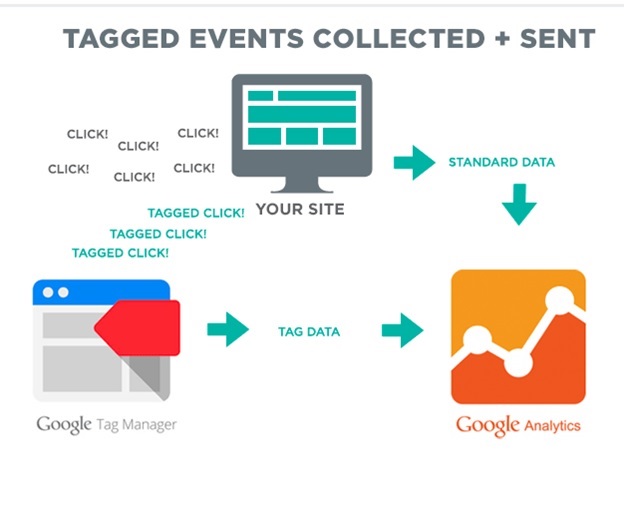Data is very important when it comes to digital marketing because it will help you understand how people interact with your site, whatever type of website you may have. Google analytic already provides most of the insight you will need for your business but it is not without limitations if used by itself. When it comes to collecting data, using Google Tag Manager is a game changer, especially if you use it together with Google Analytics.
What are Tags?
Tags are small parts of a code that you can add to a site to collect information, which will then be sent to third parties. There are many ways you can use tags. Some of these purposes include scroll tracking, conducting surveys, monitoring form submissions, creating hear maps, tracking what brings people to your site and remarketing. Additionally, these tags can also be used to monitor other stuff on your website like ling clicks, items being added and removed from the shopping cart on your site and file downloads from your site.
There are several types of tags that can be used in your site and looking at the amount of code you need to create them can feel overwhelming for sure. It can be even worse when you add and edit tags straight from the source code of your site. Google Tag Manager makes your task a lot easier with its interface that is web-based and user-friendly. It simplifies how you work with tags so that you won’t even have to do anything with the source code. It provides an easy way to add tags, edit and disable your tags for sure.
Welcome to the Google Tag Manager
Just by looking at its name, you can immediately tell that Google Tag Manager (GTM) is a Google product. However, you should not expect it to have a limited scope, like working only for tags for other services by Google. While you can use it for Adwords and Analytics, you can always use it for third-party tags as well. To name a few, there’s Twitter, Hotjar and Bing Ads. There are really very few tags that do not match with GTM.
Google Tag Manager makes it easy to implement tags on your website. If you focus on it, you and any marketer can manage it without needing the help of developers. Usually, when you hire a developer, there will be a lot of things for them to manager regarding your site. Tagging often gets pushed down the priority list. Since you won’t have to learn anything about the source code, marketers can just edit the tags by themselves. You can also add tags easily.
However, GTM will still need technical implementation so it’s not really perfectly easy. While generally, you won’t need the aid of developers, their role is not completely eliminated here though. Your site will need someone to add the container code for every page. Of course, there are tag templates that you can use, however, more customized tags will require some coding knowledge. Also, if there are manual tags added to the source code of your site, you will need to remove those first before you can implement tags from GTM or else there will be a duplication of data.
How Businesses Benefit From Google Tag Manager
Any type of business can benefit from using Google Tag Manager. It’s even more useful for smaller businesses, especially those who cannot afford to hire a developer and technical support. It’s common for businesses to use a lot of tags, and GTM makes it easy to manage all tags. The most important thing is, it helps increase site speed because it helps the tags to load efficiently.
The thing is, when traditional tags were fired synchronously, they usually slow down the speed of the site. All it takes is just one tag to slow everything else down. When simultaneously fired, one tag that loads slowly will slow down the rest of the tags on the queue. A slow-loading site can be terrible for your business. Usually, when people visit your site, one of the biggest factors that would make them stay on your site is the loading speed of your page. If your page takes too long to load, your site visitors are likely to leave without buying any product. The good news is that GTM tags load asynchronously automatically which means that tags will fire any time they’re ready. Tag sequencing is also available for you to use if you want your tags to fire in a certain order.
Another good thing about Google Tag Manager is that its functions are not limited to just standard websites. It can also be applied to AMP sites and mobile applications. It is immensely effective when it comes to mobile apps because it will allow you to edit your existing tags and add new tags without even updating your app or releasing an updated version. Releasing an update of your app is a great thing but the potential issue is that users may not download your app update right away. So if you are managing tags the traditional way, there can be some issues. Using GTM for mobile sites is in many ways similar to using it on the web, which is a great thing.
In Conclusion
While tags may be placed in the back seat by your website developer, these are still important components of your data collection. Thanks to Google Tag Manager, managing your tags for your website has never been easier. Of course, there are various things that make it less than perfect, such as the fact that you would still need the guidance and technical knowledge of a web developer. Despite that, Google Tag Manager offers many benefits that can change stuff in your business and marketing for the better. You might hesitate to go to Google Tag Manager to manage the tags since it would require you to get rid of manual tags but it also offers many benefits for your business. You can seek expert advice regarding this, but in the end, the choice lies in your hands.